Creating a multilayer stack¶
A multilayer stack and by extension a layer is defined for given incident conditions, which are:
the wavelength of light
 , in nanometers
, in nanometersthe angle of incidence upon the stack
 defined in the entry isotropic semi-infinite medium in the
defined in the entry isotropic semi-infinite medium in the  plane, in degrees or in radians
plane, in degrees or in radiansthe associated wavevector
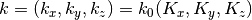 :
: is the normalised wavevector (
is the normalised wavevector ( )
) is the
is the  -component of the normalised wavevector that stays constant throughout the stack (
-component of the normalised wavevector that stays constant throughout the stack (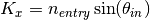 where
where  is the refractive index of the entry isotropic half-space)
is the refractive index of the entry isotropic half-space) is its
is its  -component (that equals to 0 by construction)
-component (that equals to 0 by construction) is its
is its  -component (
-component (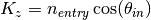 in the entry semi-infinite isotropic medium)
in the entry semi-infinite isotropic medium)
There are three ways of creating a multilayer stack with PyLlama:
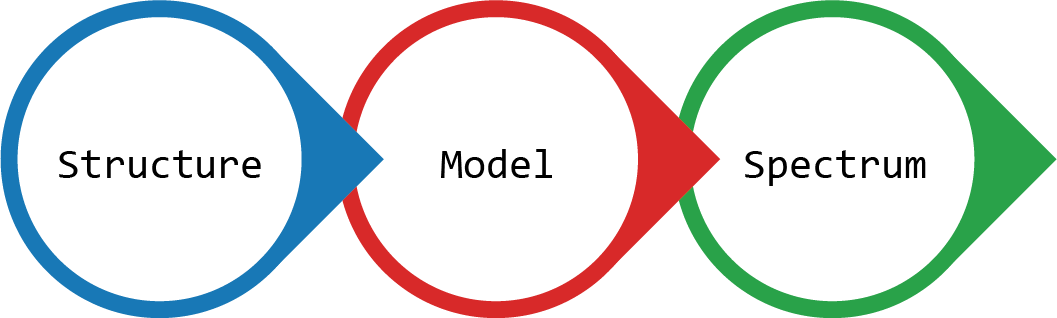
- creating a multilayer stack from scratch with the classes
StructureandLayer, and working directly with classes that handle the optical calculations - creating multilayer stacks with the abstract class
Modeland its children, and writing one’s own child class when a different kind of stack is needed - using the class
Spectrumthat provides a higher level of automation to automatically calculate reflection and transmission across a range of wavelengths
This section explains how to create a multilayer stack and the section Calculating the reflection and transmission spectra of a stack explains how to calculate their reflectance.
From scratch: the technical way¶
A multilayer stack consists in a series of layers sandwiched between an entry and an exit semi-infinite isotropic media. A layer is represented by the class Layer and the semi-infinite isotropic media are represented by the class HalfSpace.
The entry and exit semi-infinite isotropic media are instances of the class HalfSpace and are created with:
k0 = 2 * numpy.pi / wl_nm
Kx = n_entry * numpy.sin(theta_in_rad)
Kz_entry = n_entry * numpy.cos(theta_in_rad)
theta_out_rad = numpy.arcsin((n_entry / n_exit) * numpy.sin(self.theta_in_rad))
Kz_exit = n_exit * numpy.cos(theta_out_rad)
epsilon_entry = numpy.array([[n_entry ** 2, 0, 0],
[0, n_entry ** 2, 0],
[0, 0, n_entry ** 2]])
epsilon_exit = numpy.array([[n_exit ** 2, 0, 0],
[0, n_exit ** 2, 0],
[0, 0, n_exit ** 2]])
entry = HalfSpace(epsilon_entry, Kx, Kz_entry, k0)
exit = HalfSpace(epsilon_exit, Kx, Kz_exit, k0)
where:
n_entryis the refractive index of the entry isotropic mediumn_exitis the refractive index of the exit isotropic mediumtheta_in_radis the angle of incidence in the entry isotropic medium in radianswl_nmis the wavelength of light, in nanometersk0is the wavevector magnitudeKxis the -component of the normalised wavevector that stays constant through the stack
-component of the normalised wavevector that stays constant through the stackKz_entryandKz_exitare the -components of the normalised wavevector in the entry and exit isotropic half-spaces
-components of the normalised wavevector in the entry and exit isotropic half-spacesepsilon_entryandepsilon_exitare the permittivity tensors of the entry and exit isotropic half-spaces
A multilayer stack whose layers are embedded between the semi-infinite isotropic media entry and exit is then created with:
Ky = 0
Kz = n_entry * numpy.cos(theta_in_rad)
my_stack_structure = Structure(entry, exit, Kx, Ky, Kz_entry, Kz_exit, k0)
where:
Kyis the -component of the normalised wavevector that is equal to 0 throughout the stack
-component of the normalised wavevector that is equal to 0 throughout the stack
At this point, my_stack_structure represents two semi-infinite isotropic half-space that sandwich no layer. Layers are instances of the class Layer and are created with:
my_layer = Layer(epsilon, thickness_nm, Kx, k0)
where:
k0is the normalised wavevectorKxis the -component of the normalised wavevector
-component of the normalised wavevectorepsilonis the permittivity tensor (3x3 Numpy array) of the layer, which can represent a material that is isotropic or anisotropic, absorbing or non-absorbingthickness_nmis the thickness of the layer in nanometers
The  -component of the normalised wavevector changes inside the stack and is not defined in the
-component of the normalised wavevector changes inside the stack and is not defined in the Layer: the partial waves will be calculated instead.
Then, the layer can be added to the stack with:
my_stack_structure.add_layer(my_layer)
The content of a stack can then be accessed with:
my_stack_structure.entry # access the entry HalfSpace
my_stack_structure.exit # access the exit HalfSpace
my_stack_structure.layers # access the list of Layers in the stack
The functions add_layers(), remove_layer() and replace_layer() also enable the user to construct the stacks that they want.
Note
 and
and  stay constant throughout the stack and checks are carried out in the function
stay constant throughout the stack and checks are carried out in the function Structure.add_layer() to ensure that the user only adds Layers that are compatible with the stack. The user should not add Layers with my_stack.layers.append(my_layer) as this may lead to impossible situations.
Lastly, the periodicity of the stack can be changed with:
my_stack_structure.N_periods = number_of_periods
The Layers in the list my_stack.layers represent one periodic pattern that is repeated number_of_periods times in the stack. A multilayer stack made of N repetitions of a periodic unit consisting in layer_a with a permittivity eps_a and a thickness thick_a (in nanometers) and layer_b with a permittivity eps_b and a thickness thick_b (in nanometers) is defined with:
my_stack_structure = Structure(entry, exit, Kx, Ky, Kz_entry, Kz_exit, k0)
layer_a = Layer(eps_a, thick_a, Kx, k0)
layer_b = Layer(eps_b, thick_b, Kx, k0)
my_stack_structure.add_layers([layer_a, layer_b])
my_stack_structure.N_per = N
The leftmost Layer in the list is located after the entry half-space and the rightmost Layer in the list is located before the exit half-space. The periodic pattern can include an arbitrary number of layers and we used two layers as an example.
With the Model class: the flexible way¶
Creating Layers from scratch to build up a multilayer stack can become constraining. Instead, pre-defined routines (Models) allow the user to create particular multilayer stacks such as single slabs, periodic Bragg stacks, isotropic stacks where each layer has the same optical thickness for a given wavelength, and cholesteric stacks more easily.
The class Model is a general class that gives a blueprint for all its specific children classes: SlabModel, StackModel, StackOpticalThicknessModel, CholestericModel, etc. “Giving the blueprint” means that parameters and functions that are common to all model classes are defined in the class Model, and then its children classes inherit them, in addition to having their own specific parameters and functions. The user should directly use the children classes.
Note
Classes that give the blueprint for their children classes are usually called “abstract classes” and cannot be instanciated but it is here possible to instanciate Model: it creates a stack with no layer.
A multilayer stack made of N repetitions of a periodic unit consisting in a first layer with a permittivity eps_a and a thickness thick_a (in nanometers) and a second layer with a permittivity eps_b and a thickness thick_b (in nanometers) can be represented with StackModel and is defined with:
my_stack_model = StackModel([eps_a, eps_b], [thick_a, thick_b], n_entry, n_exit, wl_nm, theta_in_rad, N)
where the following parameters are required by all Models:
n_entryis the refractive index of the entry isotropic mediumn_exitis the refractive index of the exit isotropic mediumtheta_in_radis the angle of incidence in the entry isotropic medium in radianswl_nmis the wavelength of light, in nanometers
while the lists [eps_a, eps_b] and [thick_a, thick_b] are required specifically by StackModel.
The documentation of the classes SlabModel, StackOpticalThicknessModel and CholestericModel provide information on which parameters are required to create stacks with these specific classes.
With the Spectrum class: the automated way¶
The Spectrum class provides a further level of automation for the user. It is meant for experimentalists who measure spectra from multilayered samples and want to quickly model their sample. The class Spectrum enables to get a full spectrum in one go and to export it for MATLAB or Python processing. The creation of a Spectrum is not more convenient than the creation of a Model but they will differ in their utilisation.
A Spectrum can be created the following way:
my_stack_spec = Spectrum(wl_nm_list, model_type, model_parameters)
where:
wl_nm_listis a list of wavelengthsmodel_typeis a string that describes the type of model to usemodel_parametersis a dictionary that contains all parameters needed for the model
For example, to create a Spectrum in the visible for the periodic multilayer stack described in the previous examples, the input parameters are:
wl_nm_list = range(400, 800)
model_type = "StackModel"
model_parameters = {"eps_list": [eps_a, eps_b],
"thickness_nm_list": [thick_a, thick_b],
"n_entry": n_entry,
"n_exit": n_exit,
"theta_in_rad": theta_in_rad,
"N_per": N}
The documentation of the classes SlabModel, StackOpticalThicknessModel and CholestericModel provide information on which parameters are required to create the appropriate dictionaries for their associated Spectra.
Note
Models may have default parameters (for example, when the user does not specify a number of periods for StackModel, the value is set to 1 automatically), which is specified in their respective documentation. This is maintained in their associated Spectra: the dictionary of parameters created by the user is merged with a dictionary of default parameters.